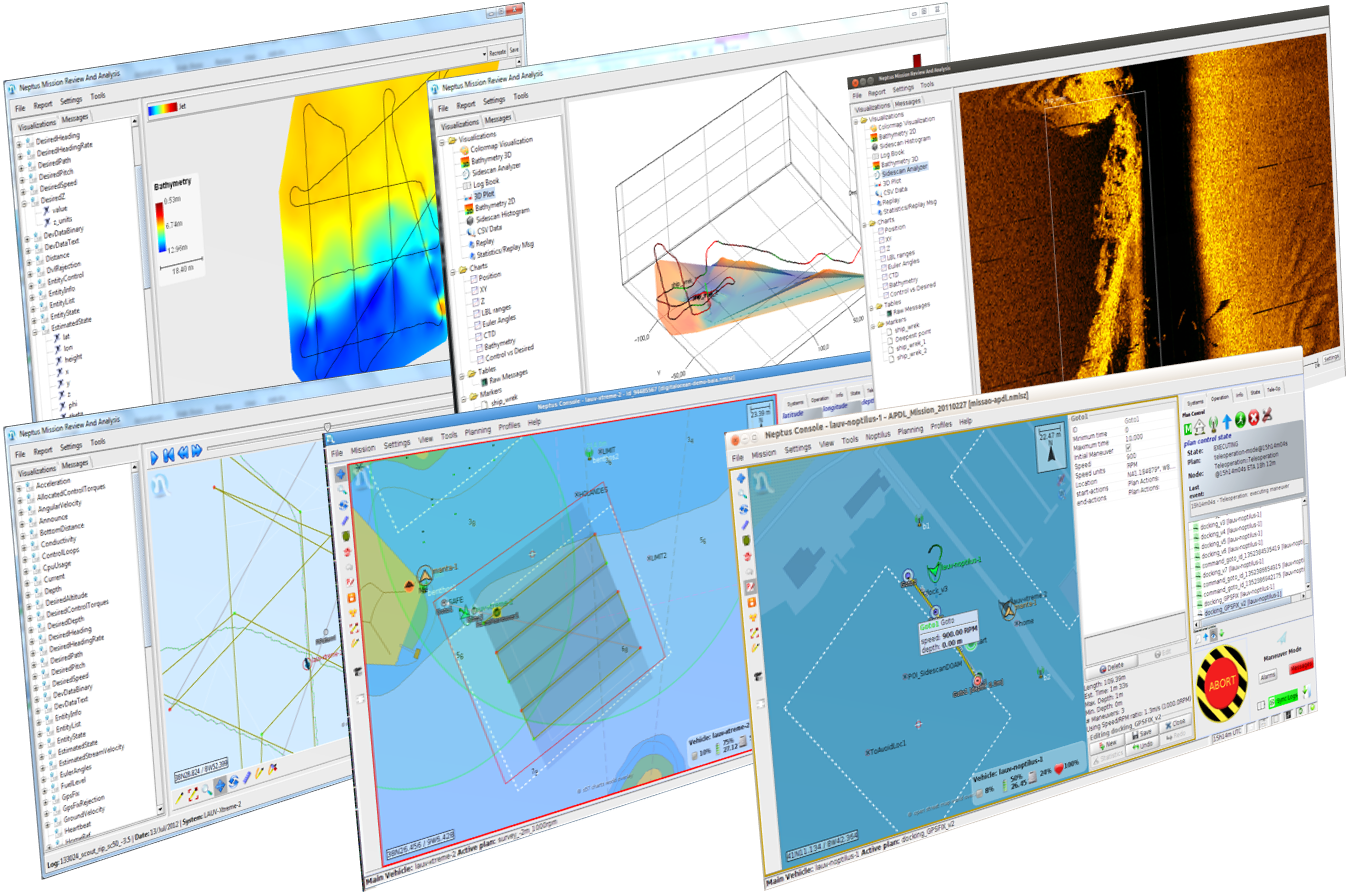1. Introduction¶
Neptus has been developed at Porto University by the LSTS – Underwater Systems and Technology Laboratory researcher team, aiming integrated planning, execution and revision of networks of unmanned systems. It has been tested and used thoroughly for the operation of AUVs, UAVs, ASVs and heterogeneous teams of the former simultaneously. It is continuously evolving for supporting new sensors, vehicles, maneuvers and new operational concepts.
This manual describes the Neptus operating software and focuses on its application to the control of Autonomous Underwater Vehicles (AUVs).
1.1. Conceptual Software Design¶
Neptus provides support for different phases of a typical mission life-cycle: Planning Phase, Execution Phase and Data Analysis Phase. For a better user experience, it is separated into a LAUV Console for planning and execution and Mission Revision and Analysis (MRA) for data analysis.
1.2. About this Document¶
Here, we outline the structure and the conventions used throughout this document.
1.2.1. Document Structure¶
This document is organized to reflect the way that a operator uses Neptus software, therefore, it is structured as shown in the table below.
| Chapter | Description |
|---|---|
| 1. Introduction | Introduces the Neptus software and describes the document focuses, objectives and form. |
| 2. Installing Neptus | Details on how to install Neptus. |
| 3. Quickstart | Outlines the steps for quick starting Neptus. |
| 4. General Information | Describes general-purpose information about system communications, Neptus core concepts and main interfaces. |
| 5. LAUV Console | Describes the LAUV operating console interface and its features. |
| 6. Mission Revision and Analysis | Describes the Mission Revision and Analysis (MRA) console interface and its features. |
| 7. Operating Instructions | Demonstrates the standard operating procedure and instructions. |
| 8. Neptus Elements | In-depth view of the Neptus building blocks, such as: geo-referenced locations, Neptus toolbar and map panel, maneuvers and operating console and MRA components. |
| 9. Troubleshooting | Tips on solving problems that may arouse handling Neptus. |
| 10. Glossary | List of Acronyms |
1.2.2. Iconography Used in this Document¶
 These are things that you should try to keep in mind while working in Neptus.
Sometimes it’s a random tidbit of information, but more often than not, it’s something that you
will run into repeatedly and is therefore worth remembering.
These are things that you should try to keep in mind while working in Neptus.
Sometimes it’s a random tidbit of information, but more often than not, it’s something that you
will run into repeatedly and is therefore worth remembering.
 This icon calls out suggestions that help you work more effectively and save time.
This icon calls out suggestions that help you work more effectively and save time.
 This icon doesn’t show up often, but when it does, its definitely recommend
that you pay attention.
This icon doesn’t show up often, but when it does, its definitely recommend
that you pay attention.
 This icon shows up for description of steps to follow.
This icon shows up for description of steps to follow.